If you want to update this page or add new content, please submit a pull request to the Homepage.
Cluster Addons Installation
Yorkie provides a set of cluster addons to help you monitor and manage Yorkie cluster.
This guide will walk you through the process of installing Yorkie cluster addons on your Kubernetes cluster.
Currently, Yorkie addons include:
- Prometheus for collecting metrics from Yorkie cluster.
- Grafana for monitoring Yorkie cluster via Grafana dashboard.
- Loki for logging aggregation.
- ArgoCD for managing Yorkie cluster via GitOps.
- Kafka for analytics of usage of Yorkie cluster.
- StarRocks for analytics of usage of Yorkie cluster.
Prerequisites
This guide assumes that you have installed Yorkie cluster on your Kubernetes cluster with Helm chart. If you haven't installed Yorkie cluster, follow guides for deploying Yorkie cluster on Kubernetes with Helm Charts on various platforms.
- Minikube Installation: Guide to install Yorkie cluster on Minikube.
- AWS EKS Installation: Guide to install Yorkie cluster on AWS EKS.
Install Yorkie Monitoring with Helm chart
You can install Yorkie monitoring addon to collect and monitor Yorkie metrics and logs. Yorkie monitoring addons include Prometheus, Grafana, and Loki to collect metrics and logs from Yorkie cluster.
Install Yorkie monitoring addon with the following command:
$ helm install yorkie-monitoring yorkie-team/yorkie-monitoring -n monitoring --create-namespace
If you are using AWS EKS, use the following command instead:
$ helm install yorkie-monitoring yorkie-team/yorkie-monitoring -n monitoring --create-namespace \--set ingress.ingressClassName=alb \--set ingress.hosts.enabled=true \--set ingress.hosts.apiHost={YOUR_API_DOMAIN_NAME} \--set ingress.hosts.alb.enabled=true \--set ingress.alb.certArn={YOUR_CERTIFICATE_ARN}
Replace {YOUR_API_DOMAIN_NAME} with your domain name.
Also, replace {YOUR_CERTIFICATE_ARN} with your certificate ARN.
This will install yorkie-monitoring release.
After Yorkie monitoring is installed, you will see the following output:
NAME: yorkie-monitoringLAST DEPLOYED: Tue May 2 15:13:00 2023NAMESPACE: monitoringSTATUS: deployedREVISION: 1NOTES:--- Install Complete ---yorkie-monitoring successfully installed!For next steps, follow:$ curl https://github.com/yorkie-team/yorkie/tree/main/charts/yorkie-monitoringTo learn more about the release, try:$ helm status yorkie-monitoring -n monitoring$ helm get all yorkie-monitoring -n monitoring
Now you have Yorkie monitoring installed. It will take a few minutes for pods to be ready, so wait until all pods are ready. You can check the status of pods with the following command:
$ kubectl get pods -n monitoring --watch
After all pods are ready, you will see the following output:
NAME READY STATUS RESTARTS AGEprometheus-yorkie-monitoring-prometheus-0 2/2 Running 0 14myorkie-monitoring-grafana-59d4565948-pfstz 3/3 Running 0 14myorkie-monitoring-loki-0 1/1 Running 0 14myorkie-monitoring-operator-78f75648c-rvjk9 1/1 Running 0 14myorkie-monitoring-prometheus-node-exporter-gr4bn 1/1 Running 0 14myorkie-monitoring-promtail-bwc9g 1/1 Running 0 14m
View Yorkie Metrics and Loki Logs on Grafana dashboard
Now you have Yorkie monitoring installed, you can access Grafana dashboard to view Yorkie metrics and Loki logs.
Access Grafana dashboard with following url:
- Minikube: http://
YOUR_MINIKUBE_IP/grafana/ - AWS EKS: http://
YOUR_API_DOMAIN_NAME/grafana/
admin and yorkie.Once you are logged in, you will see the following dashboard:
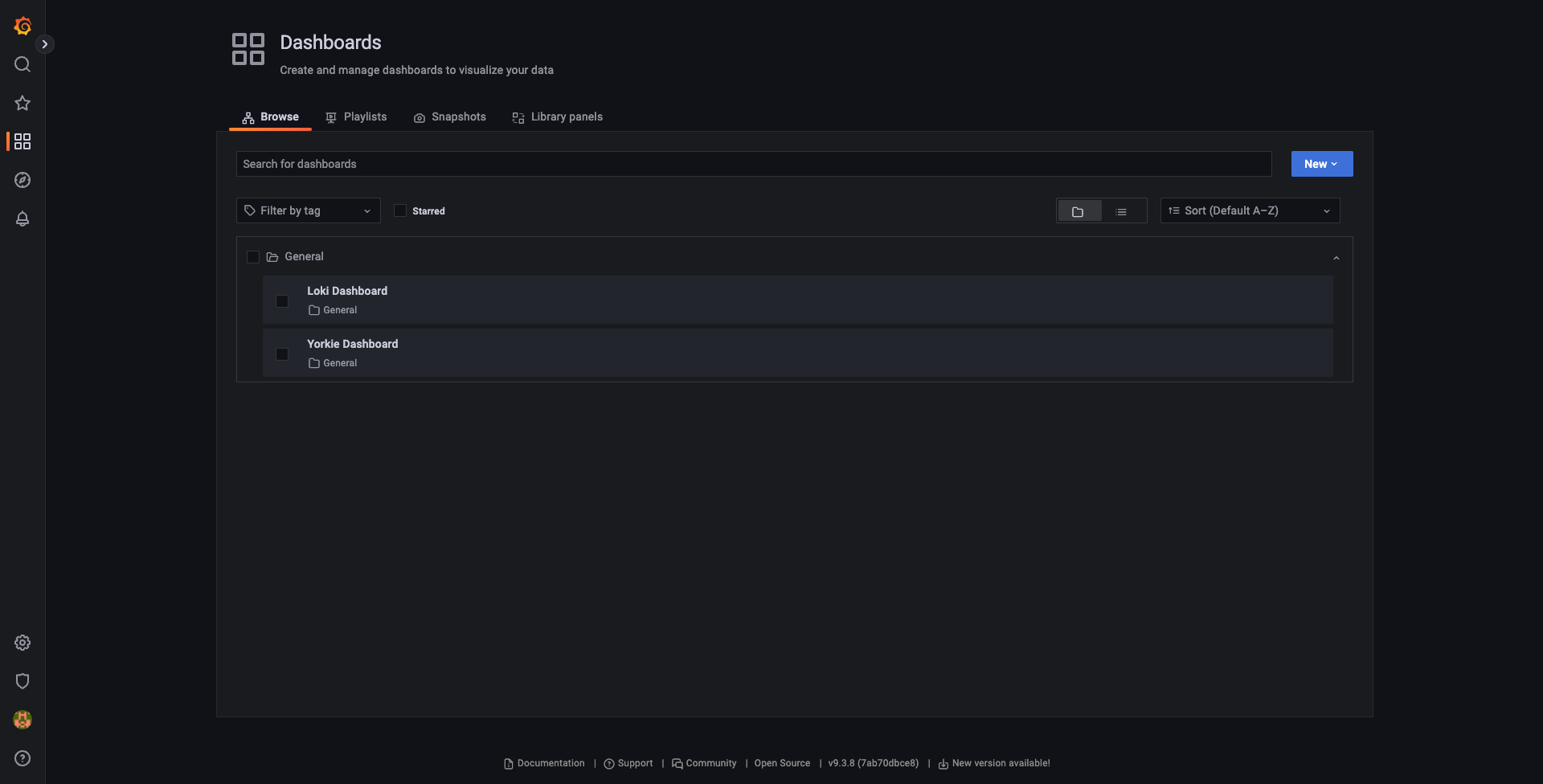
Grafana contains two default dashboards: Loki Dashboard and Yorkie Dashboard
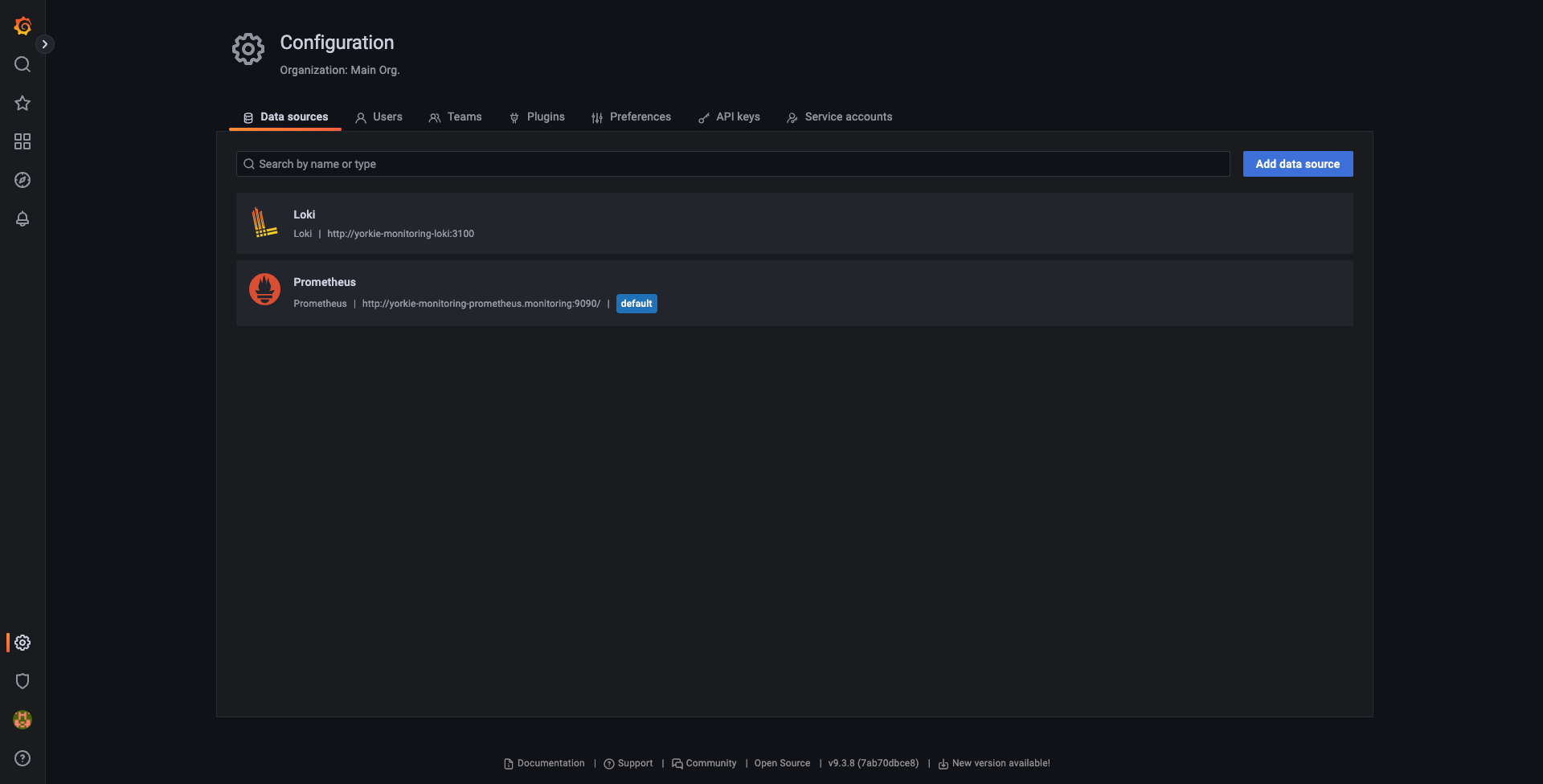
You can see there are two datasources attached: Prometheus and Loki
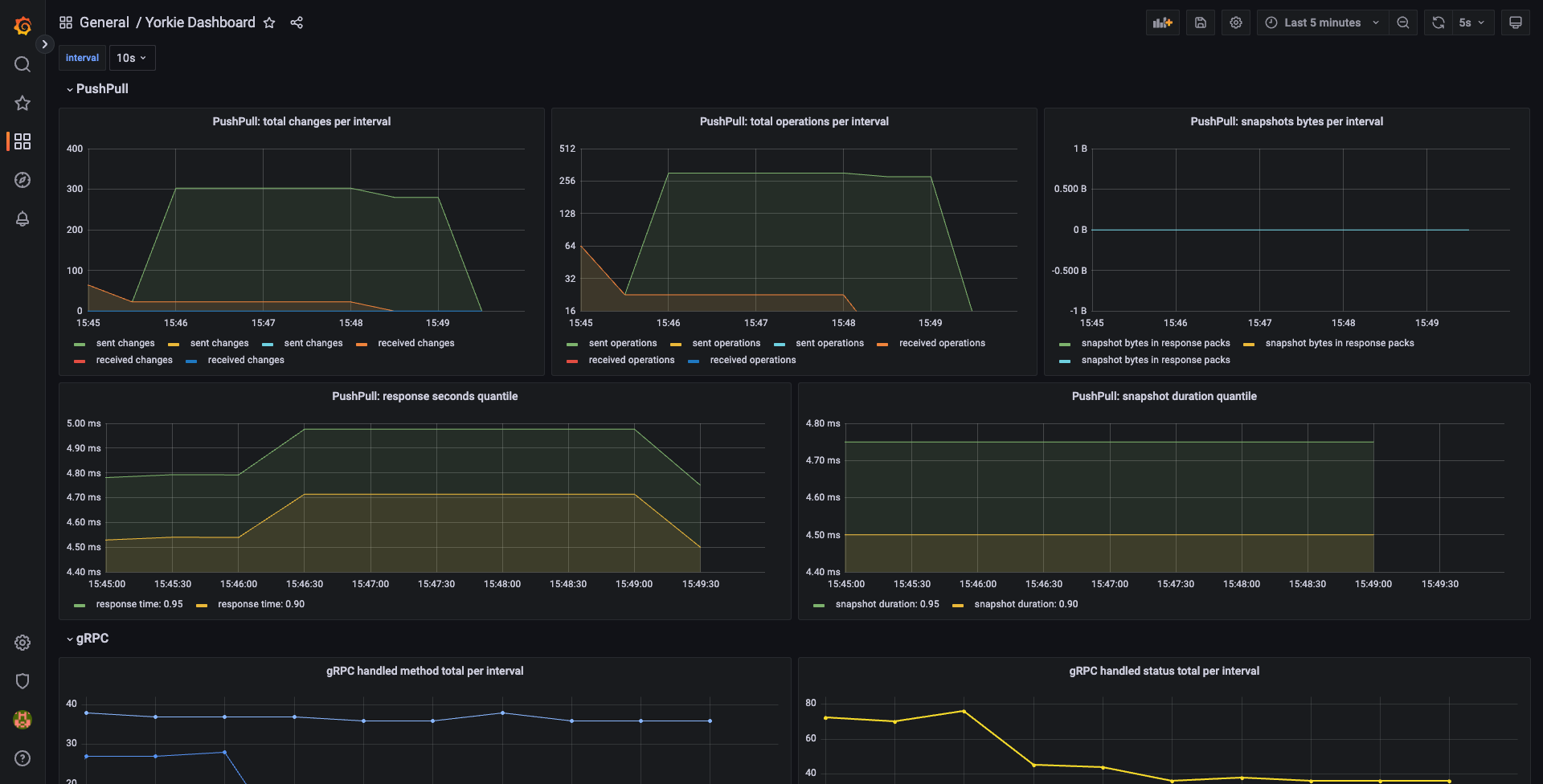
In Yorkie dashboard, you can view various metrics that Yorkie servers provide
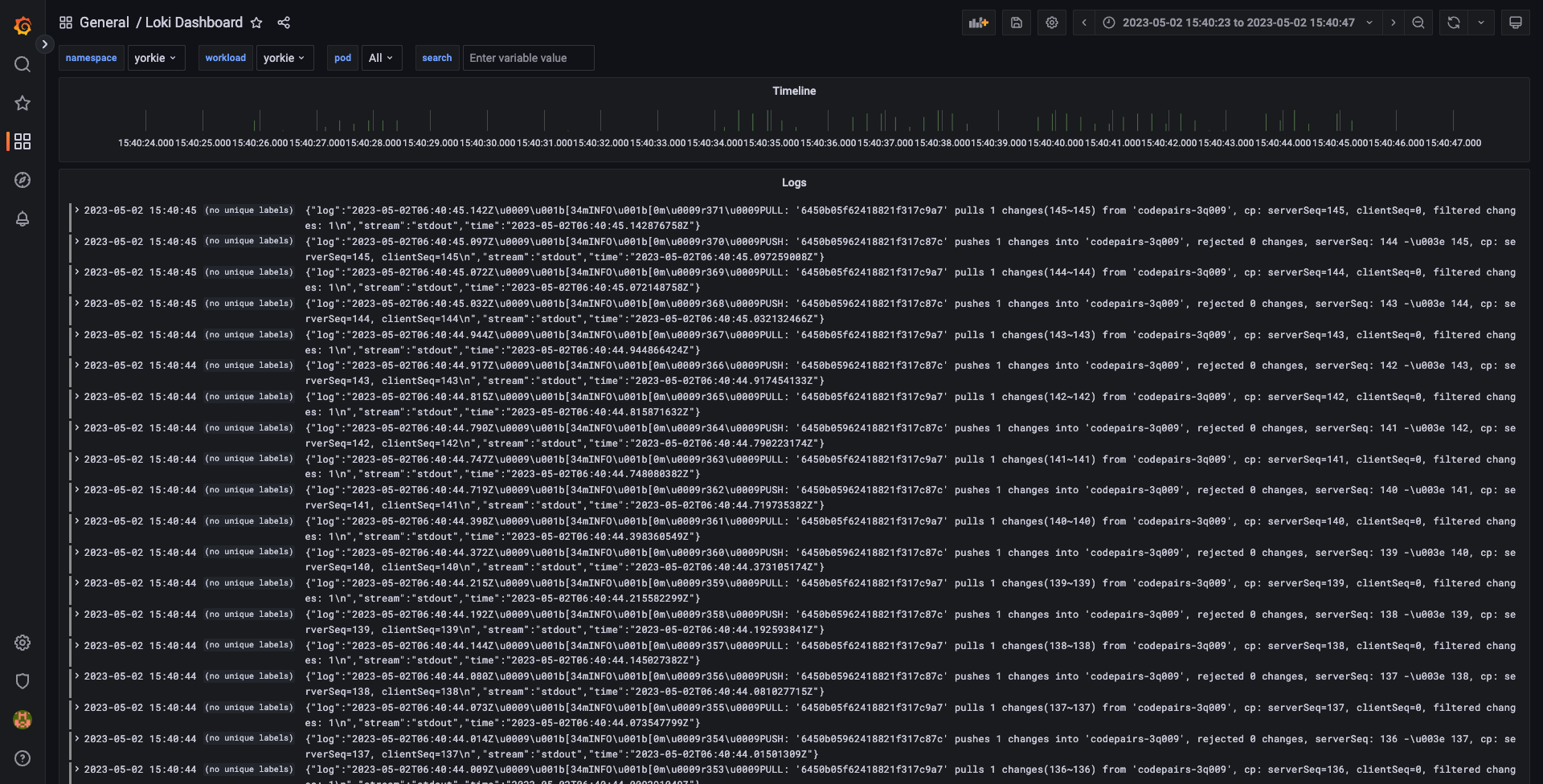
In Loki dashboard, you can view logs from Yorkie servers, as well as querying specific logs
namespace and workload to yorkie to see Yorkie logs in Loki dashboard.You can add more dashboards like Go Processes in Grafana dashboard.
Install Yorkie ArgoCD with Helm chart
You can install Yorkie ArgoCD addon to perform continuous delivery of Yorkie cluster with GitOps. Yorkie ArgoCD addon includes ArgoCD to perform continuous delivery of Yorkie cluster.
Install Yorkie ArgoCD addon with the following command:
$ helm install yorkie-argocd yorkie-team/yorkie-argocd -n argocd --create-namespace
If you are using AWS EKS, use the following command instead:
$ helm install yorkie-argocd yorkie-team/yorkie-argocd -n argocd --create-namespace \--set ingress.hosts..ingressClassName=alb \--set ingress.hosts.enabled=true \--set ingres.hosts.apiHost={YOUR_API_DOMAIN_NAME} \--set ingress.alb.enabled=true \--set ingress.alb.certArn={YOUR_CERTIFICATE_ARN}
Replace {YOUR_API_DOMAIN_NAME} with your domain name.
Also, replace {YOUR_CERTIFICATE_ARN} with your certificate ARN.
This will install yorkie-argocd release.
After Yorkie ArgoCD is installed, you will see the following output:
NAME: yorkie-argocdLAST DEPLOYED: Tue May 2 16:06:03 2023NAMESPACE: argocdSTATUS: deployedREVISION: 1TEST SUITE: NoneNOTES:--- Install Complete ---yorkie-argocd successfully installed!For next steps, follow:$ curl https://github.com/yorkie-team/yorkie/tree/main/charts/yorkie-argocdTo learn more about the release, try:$ helm status yorkie-argocd -n argocd$ helm get all yorkie-argocd -n argocd
Then, you need to set up the admin password for ArgoCD.
# Set the initial password for the admin user$ kubectl -n argocd patch secret argocd-secret \-p '{"stringData": {"admin.password": "$2a$12$fJoZj9CnNyD5Yfi02nZh7.XcH4Ds9M.oftQOQDP5oytyra9cP6Dny","admin.passwordMtime": "'$(date +%FT%T%Z)'"}}'# Restart the ArgoCD server to apply the new password$ kubectl -n argocd get pod --no-headers=true | awk '/argocd-server/{print $1}'| xargs kubectl delete -n argocd pod
Now you have Yorkie ArgoCD installed.
It will take a few minutes for pods to be ready, so wait until all pods are ready. You can check the status of pods with the following command:
$ kubectl get pods -n argocd --watch
After all pods are ready, you will see the following output:
NAME READY STATUS RESTARTS AGEargocd-application-controller-0 1/1 Running 0 2m53sargocd-applicationset-controller-75cb58f45c-vxzv8 1/1 Running 0 2m53sargocd-dex-server-67df64dd59-9shpk 1/1 Running 0 2m53sargocd-notifications-controller-65fbf675f4-rjpvw 1/1 Running 0 2m53sargocd-redis-75b645466f-r2jgn 1/1 Running 0 2m53sargocd-repo-server-57df48bf86-h4pwd 1/1 Running 0 2m53sargocd-server-6bd555f4c6-7sh8l 1/1 Running 0 57s
View Yorkie GitOps on ArgoCD web UI
Now you have Yorkie ArgoCD installed, you can access ArgoCD web UI to view deployment status of Yorkie cluster.
Access ArgoCD web UI with following url:
- Minikube: http://
YOUR_MINIKUBE_IP/argocd/ - AWS EKS: http://
YOUR_API_DOMAIN_NAME/argocd/
admin and yorkie.Once you are logged in, you will see the following dashboard:
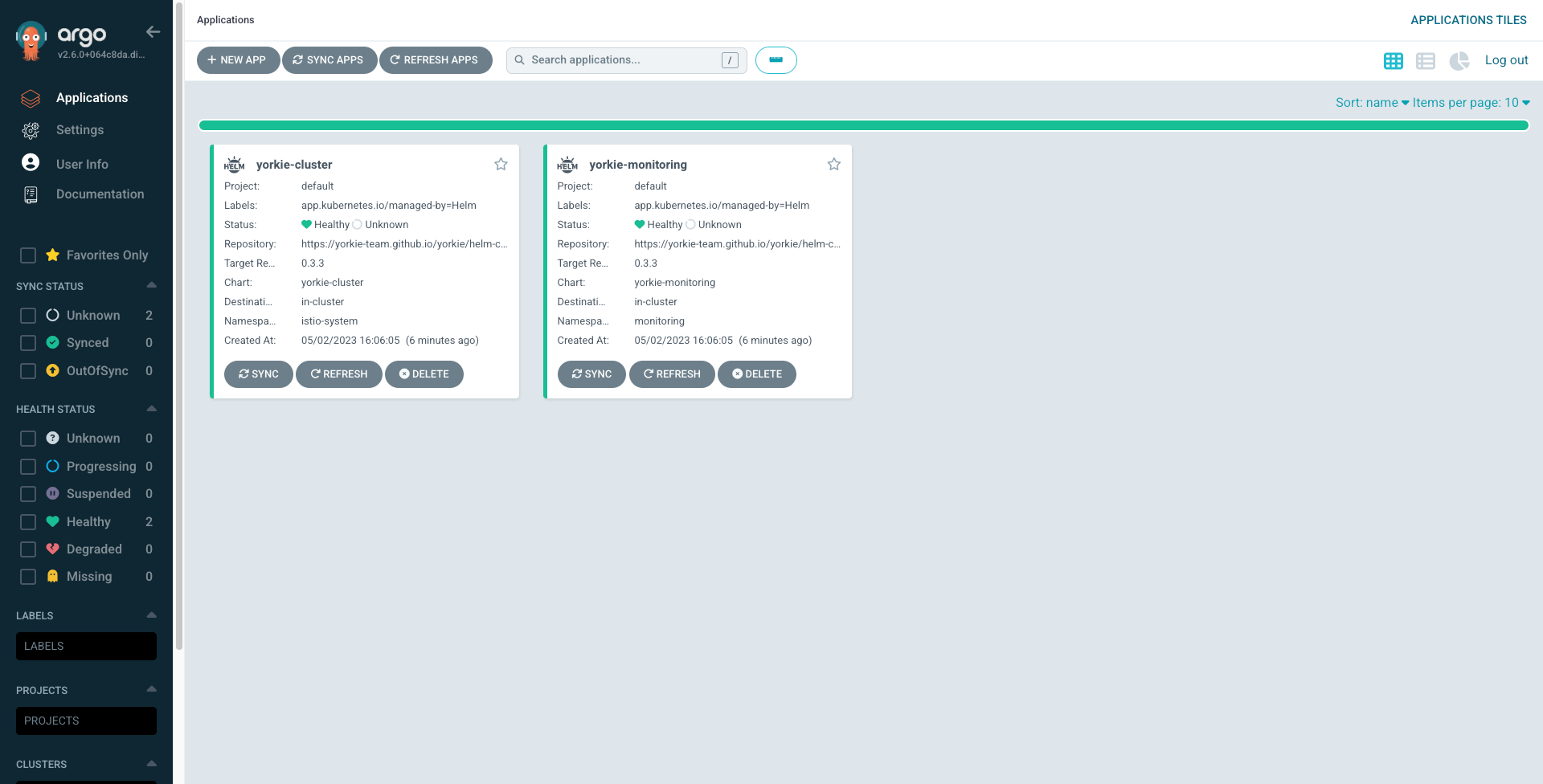
ArgoCD contains two default applications: Yorkie Cluster and Yorkie Monitoring
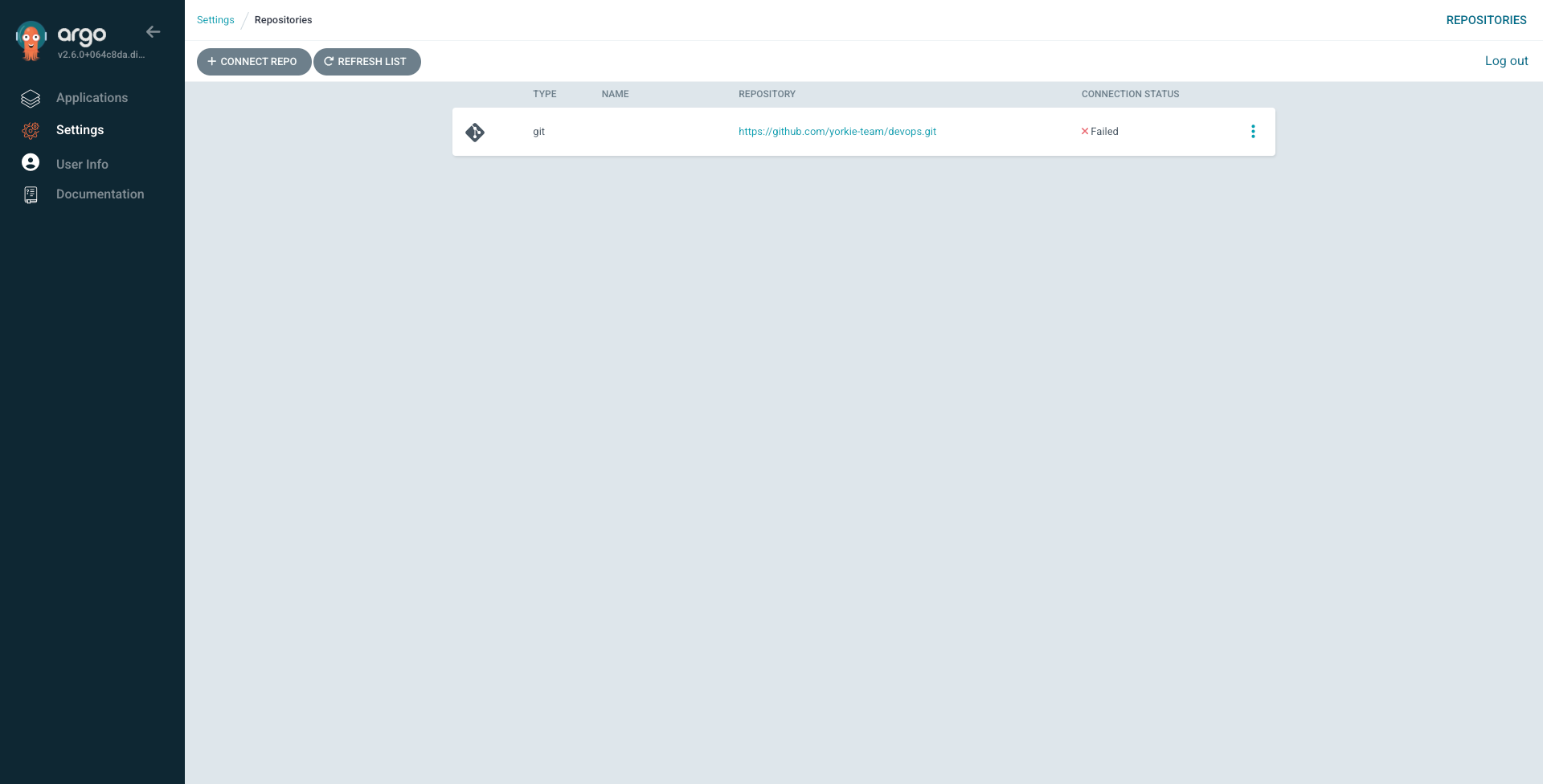
You need to set your own devops repository to use ArgoCD
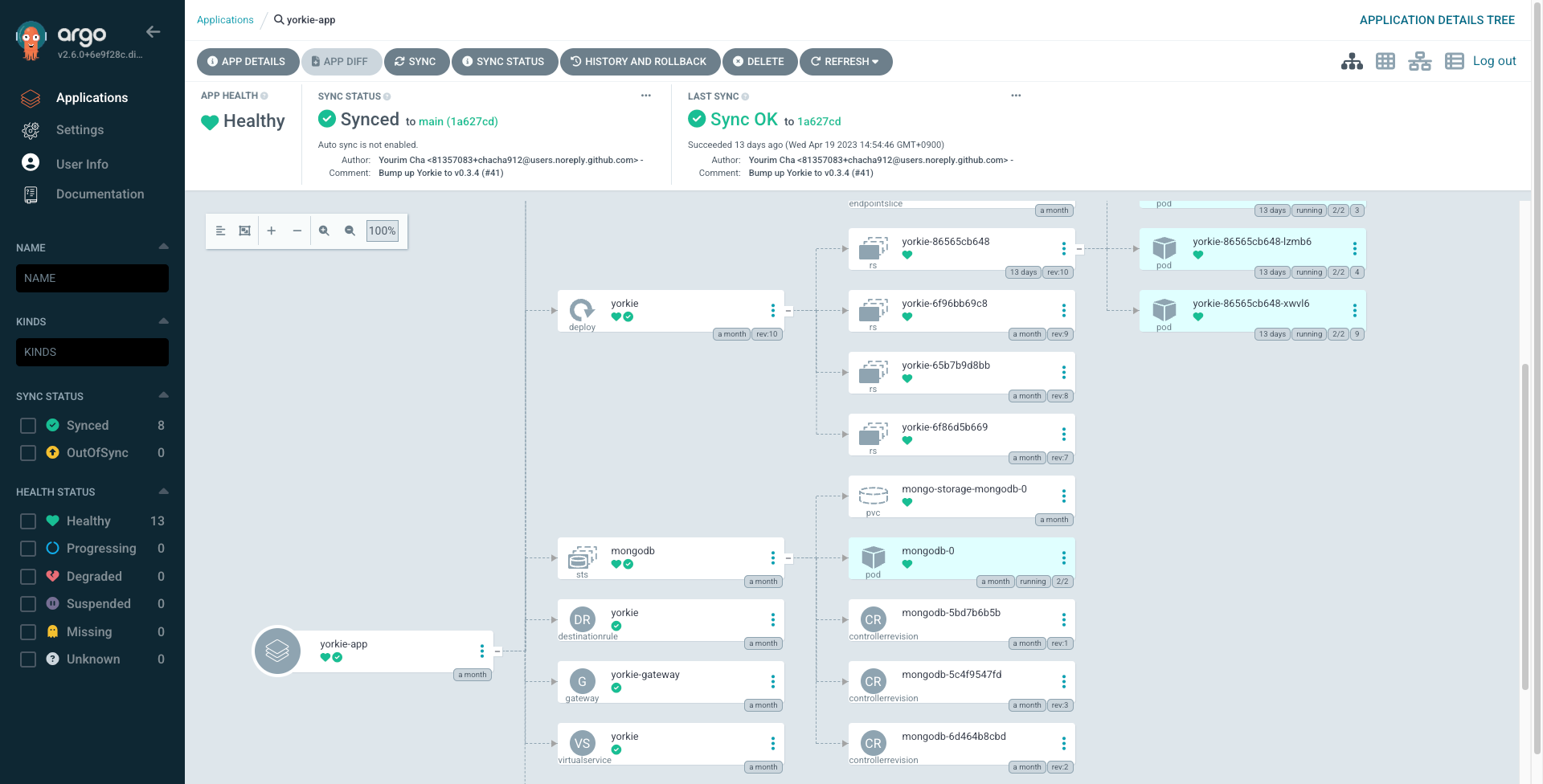
In Yorkie Cluster dashboard, you can view Yorkie cluster deployment status, as well as deploying Yorkie cluster
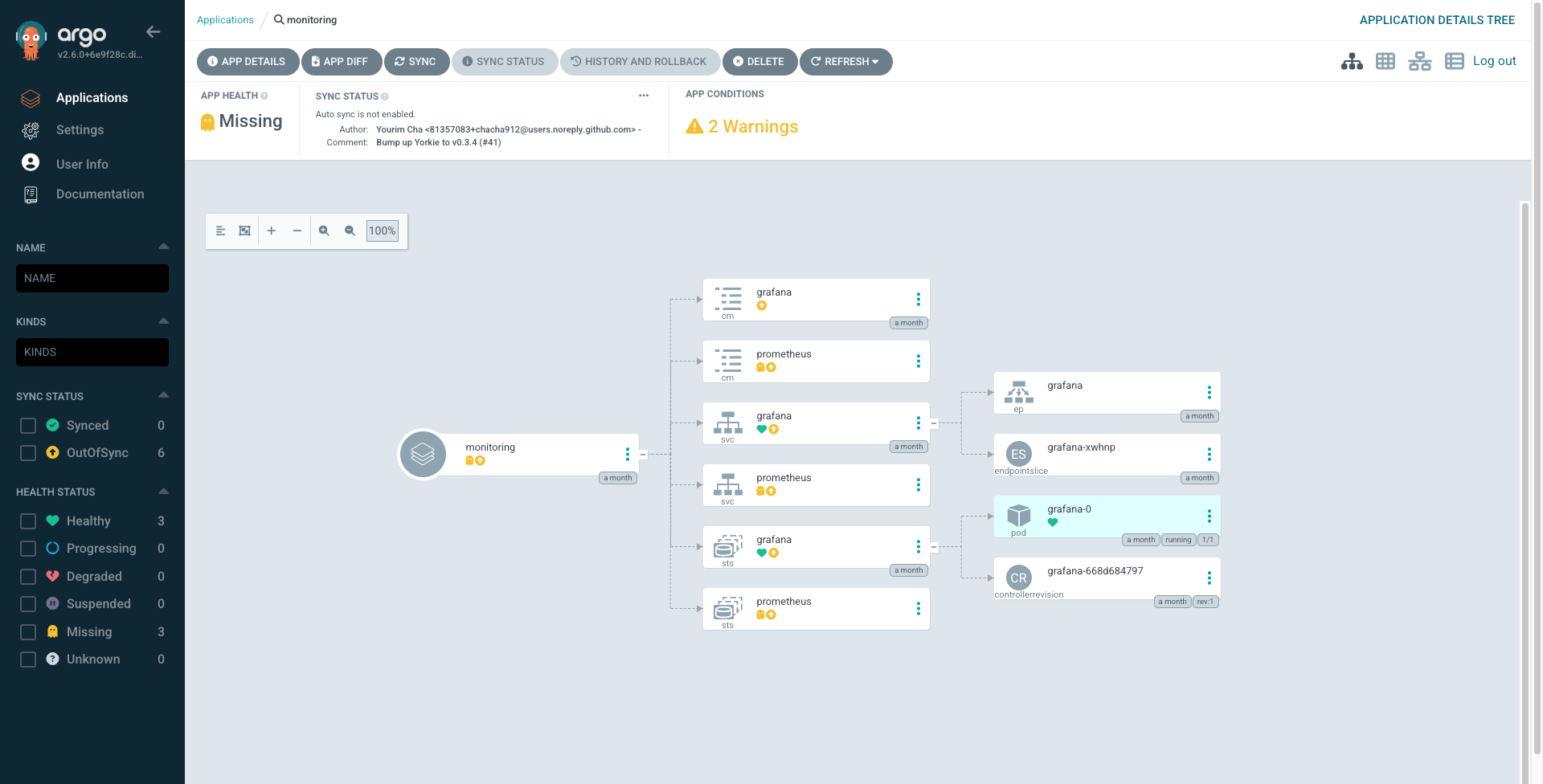
In Yorkie Monitoring dashboard, you can view Yorkie monitoring deployment status, as well as deploying Yorkie monitoring
Install Yorkie Analytics with Helm chart
You can install Yorkie analytics addon to enable analytics features. Yorkie analytics addon includes Kafka and StarRocks to perform analytics of usage of Yorkie cluster.
Install Yorkie analytics addon with the following command:
$ helm install yorkie-analytics yorkie-team/yorkie-analytics -n analytics --create-namespace
This will install yorkie-analytics release.
After Yorkie analytics is installed, you will see the following output:
NAME: yorkie-analyticsLAST DEPLOYED: Tue May 2 16:06:03 2023NAMESPACE: analyticsSTATUS: deployedREVISION: 1TEST SUITE: NoneNOTES:--- Install Complete ---yorkie-analytics successfully installed!For next steps, follow:$ curl https://github.com/yorkie-team/yorkie/tree/main/build/charts/yorkie-analyticsTo learn more about the release, try:$ helm status yorkie-analytics -n analytics$ helm get all yorkie-analytics -n analytics
It will take a few minutes for pods to be ready, so wait until all pods are ready. You can check the status of pods with the following command:
$ kubectl get pods -n analytics --watch
After all pods are ready, you will see the following output:
NAME READY STATUS RESTARTS AGEkube-starrocks-be-0 1/1 Running 0 2m53skube-starrocks-fe-0 1/1 Running 0 2m53skube-starrocks-operator-5898f6dc55-8m2fz 1/1 Running 0 2m53syorkie-analytics-init-kafka-topics-job-mhqlt 0/1 Completed 0 2m53syorkie-analytics-init-starrocks-database-job-8m5d2 0/1 Completed 0 2m53syorkie-analytics-kafka-controller-0 1/1 Running 0 2m53s
To access StarRocks MySQL client, you can use the following command:
$ kubectl exec -it pod/kube-starrocks-fe-0 -n analytics -- mysql -P9030 -h127.0.0.1 -u root --prompt="StarRocks >"StarRocks > use yorkie;StarRocks > show routine load\G
Then you can see the following output with the running routine load:
*************************** 1. row ***************************Id: 11063Name: user_eventsCreateTime: 2025-04-09 16:49:58PauseTime: NULLEndTime: NULLDbName: yorkieTableName: user_eventsState: RUNNINGDataSourceType: KAFKACurrentTaskNum: 1JobProperties: {"partitions":"*","partial_update":"false","columnToColumnExpr":"*","maxBatchIntervalS":"10","partial_update_mode":"null","whereExpr":"*","dataFormat":"json","timezone":"Asia/Shanghai","format":"json","log_rejected_record_num":"0","taskTimeoutSecond":"60","json_root":"","pause_on_fatal_parse_error":"false","maxFilterRatio":"1.0","strict_mode":"false","jsonpaths":"","taskConsumeSecond":"15","desireTaskConcurrentNum":"1","maxErrorNum":"0","strip_outer_array":"false","currentTaskConcurrentNum":"1","maxBatchRows":"200000"}DataSourceProperties: {"topic":"user-events","currentKafkaPartitions":"0","brokerList":"yorkie-analytics-kafka.analytics.svc.cluster.local:9092"}CustomProperties: {"group.id":"user_events_group"}Statistic: {"receivedBytes":28999,"errorRows":0,"committedTaskNum":106,"loadedRows":154,"loadRowsRate":2,"abortedTaskNum":0,"totalRows":154,"unselectedRows":0,"receivedBytesRate":521,"taskExecuteTimeMs":55554}Progress: {"0":"158"}TimestampProgress: {"0":"1744627675913"}ReasonOfStateChanged:ErrorLogUrls:TrackingSQL:OtherMsg: [2025-04-14 19:51:31] [task id: 61ac06c9-2892-419b-800a-153b9b9f8ad3] [txn id: -1] there is no new data in kafka, wait for 10 seconds to schedule againLatestSourcePosition: {"0":"159"}OffsetLag: {"0":"1"}*************************** 2. row ***************************...
Connect Yorkie cluster to Yorkie analytics
Now you have Yorkie analytics installed, you can connect Yorkie cluster to Yorkie analytics. You need to set up the following arguments in your Yorkie cluster:
helm upgrade yorkie-cluster yorkie-team/yorkie-cluster --namespace yorkie \--set yorkie.args.kafkaAddresses=yorkie-analytics-kafka.analytics.svc.cluster.local:9092 \--set yorkie.args.kafkaWriteTimeout=5s \--set yorkie.args.starrocksDSN="root:@tcp(kube-starrocks-fe-search.analytics.svc.cluster.local:9030)/yorkie"
If clients are connected to Yorkie cluster with userID(Measuring MAU), you can see the user events are collected in StarRocks database.
StarRocks > use yorkie;StarRocks > select * from user_events;
Then you will see the following output:
+--------------------------+----------------------------+------------------+--------------------------+----------------------------+| user_id | timestamp | event_type | project_id | user_agent |+--------------------------+----------------------------+------------------+--------------------------+----------------------------+| XXX | 2025-04-14 04:57:26.494445 | client-activated | 67f150814b8be3e231395358 | @yorkie-js/sdk/0.6.6 |+--------------------------+----------------------------+------------------+--------------------------+----------------------------+1 rows in set (0.01 sec)
Yorkie analytics collects various information beyond MAU measurement, including client connections, document operations, and other usage metrics on the Dashboard.
Clean up cluster addons
You have now installed Yorkie monitoring and ArgoCD, and viewed Yorkie metrics on Grafana dashboard and Yorkie GitOps on ArgoCD web UI.
To learn about how to configure Yorkie Monitoring and Yorkie ArgoCD in Helm Chart, see Yorkie Chart Repository.
First, uninstall Yorkie ArgoCD with the following command:
# Uninstall Yorkie ArgoCD helm chart release$ helm uninstall yorkie-argocd -n argocd# Delete ArgoCD CRDs$ kubectl get crd -oname | grep --color=never 'argoproj.io' | xargs kubectl delete# (Optional) Delete ArgoCD namespace$ kubectl delete namespace argocd
Then, uninstall Yorkie monitoring with the following command:
# Uninstall Yorkie monitoring helm chart release$ helm uninstall yorkie-monitoring -n monitoring# Delete monitoring CRDs$ kubectl get crd -oname | grep --color=never 'monitoring.coreos.com' | xargs kubectl delete# Delete monitoring service accounts$ kubectl delete serviceaccounts --all -n monitoring# (Optional) Delete monitoring namespace$ kubectl delete namespace monitoring
Then, uninstall Yorkie analytics with the following command:
# Uninstall Yorkie analytics helm chart release$ helm uninstall yorkie-analytics -n analytics$ kubectl delete namespace analytics
Next Steps
For more information about Yorkie cluster design, follow: Yorkie Cluster Design